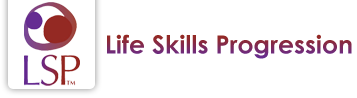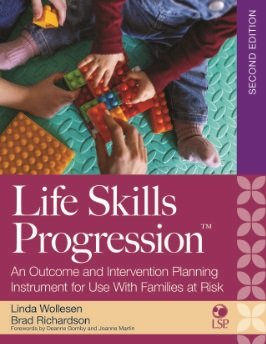
LSP Research & Evaluation
Data Management, Evaluation and Reporting
With LSP Data you can manage:
- Client LSP demographic information
- LSP scores
- Create data summary reports
LSP Data sorts LSPs by:
- Agency Cohort
- Program or Site Cohort
- Ethnic Group
- Home Visitor
- Individual Client
Data Needed for each Client/LSP:
- Family Case Number/ID
- Individual Client Number
- Last and First Names
- Date of Birth
- Race/Ethnicity
- LSP Type: Initial, Ongoing, Closing
- LSP Date
- Months of Service
- Number of Visits
- Home Visitor
- Program
- LSP Scores
LSP Data Reports:
- Summary Reports, by cohort, for each of the LSP Scales (p. 9):
- Distribution of LSP scores by Number and Percentage in 6 month increment
- Number and Percentage of LSPs scoring in the Target Range at Intake and with increasing months of service
- Number and Percentage of LSPs scoring in the Target Range at Intake and at Closure, grouped by increasing months of service
- ELF Screening Summary of Number and Percentage of clients with low literacy (optional)
- Cumulative Report of Scores for each client (p. 4)
- Home Visitor Case List (p. 3)
- Monthly Reminder List of LSPs Due (p. 14)
- Multiple Program Comparison Report showing the numbers and percentages of LSPs scoring within the Target Range for each LSP Scale at Intake and with increasing months of service for each combination of Agency and Program (p. 12 Optional Feature)
Technical Requirements:
- Microsoft Access 2010 (Hardware/Operating Systems to support Microsoft Office 10. Refer to documentation here).
- We will provide two required auxiliary required programs:
- Ghostscript PDF Interpreter (freely available)
- BullZip PDF Printer (freely available, for up to 10 users)
Additional Features::
- SP Data ensures that required information is completely entered.
- Tracks clients over 36 months of service (Optional Feature: to 60 months)
- Ability to identify, review and correct data errors
- Import data from previous versions of LSP Data
- Export data to Microsoft Excel
- Archive clients who are no longer active (Optional Feature)
- Reports are saved as PDF files
- Available in stand-alone PC and client/server configurations